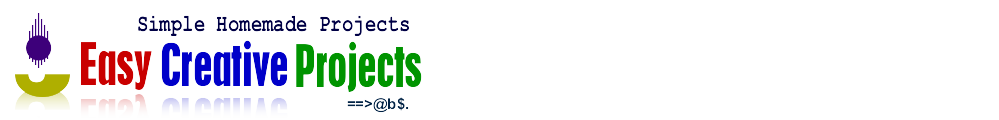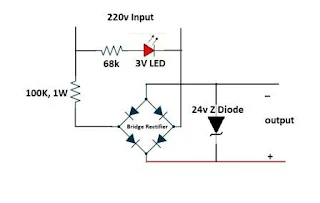Convert AC Motor Controller into DC Fan Speed Controller
Convert AC Motor Controller into DC Fan Speed Controller
In this video, we learn how to repurpose a washing machine AC motor speed controller to control the speed of a DC fan. With a few simple diodes and some basic wiring, we turned an old AC controller into a working DC fan speed controller.
This is a great DIY electronics project if you enjoy reusing old parts and exploring practical solutions for motor control. Whether you're into DIY hacks or just want better speed control for your DC fan.
Components Used:
- - Washing machine AC motor controller
- - Diodes 1N4007 to 10A10
- - DC fan
- - Basic tools
- For the first speed setting, we connected 3 diodes in series
- And for the second speed setting, we used 5 diodes in series.
You can adjust the number of diodes depending on how much you want to reduce the speed. The more diodes you add in series, the greater the voltage drop—and therefore, the slower the fan will run.
We used 1-amp diodes (1N4007) for this setup. However, if your load requires more than 1 amp, it's better to use higher-rated diodes like 10A10 (10-amp diodes).