How to print circuit diagram on pcb board
In this project we learn how to print circuit diagram on pcb board easy at home. for making this project we need some components,
Now following few simple steps and make same.
- 1st take a circuit diagram print on simple paper,
- Now diagram size cut tonner transfer paper,
- And adjust it on simple paper with the help of tape.
- Now adjust this paper on printer.
- Cut a PCB board and connect toner transfer paper with the help of tape.
- Now take a hot iron and leave it for 3 to 5 mint.
- Put this PCB on water and remove tonner transfer paper, like this.
- Now take some ferric chloride and put some water. and shake it.
- Put PCB Board and leave it for 5 mints.
- After 5 mints dip it on water.
- And finally cleaned black ink with the help of petrol.
We learn it more battery with watching video.
video of print circuit diagram on pcb board
Cost of project:
the total cost of project is round about 0.2$
- Ferric Chloride price is 1$/250gram
- PCB Board price is 2$/foot
- Toner transfer paper price is 0.1$/paper
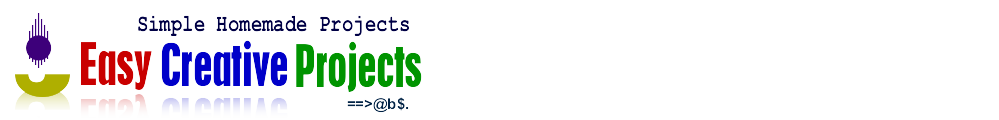


Post a Comment
Note: Only a member of this blog may post a comment.